- Install 4T Tray Minimizer
- Start up your magicjack. Leave the softphone on the screen.
- Start up 4t, and click the add button as shown below.

- now drag the icon below on top of your sofphone
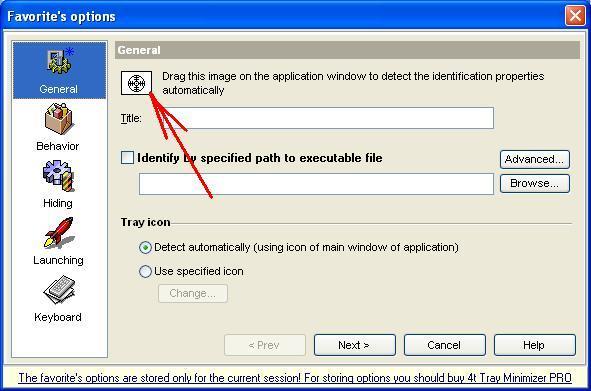
- Step 3 will have filled in all of the data to the form above.
Friday, January 18, 2008
Keep MagicJack from Popping up on your screen
Running MagicJack as a service
Frank Zappa for put this procedure together. Thanks Frank!!!!
Now magicjack runs as a service, is completely invisible, starts up automatically on boot, and I don't need fast-user switching enabled, thus it takes up no memory caused by virtual desktop programs or autosizer, and has 0 focus problems.
Here is my current step by step to get this setup ->
1. Download rktools.exe
2. Extract it.
3. Create a user account named "magicjack", temporarily assign admin privilege. Also create a password for this account.
4. Login as “magicjack”, and install the magicjack under this profile.
5. Install the magicjack as a service, using the tutorial
After you create the service, if you export the registry value from regedt32.exe, it should look similar to this ->
Note: the ImagePath string value is really something like "c:\Program Files\Windows Resource Kits\Tools\srvany.exe"
6. Delete the two cdloader entries for MagicJack in the registry. Using regedt32.exe, logging in from both of your user accounts, delete this entry from ->
7. Change the magicjack user account to be a user account instead of an admin account.
8. Enjoy!
Notes: Now, when I did this the magicjack service still wouldn't start, so I went to Control Panel->Administrative Tools->Services->MagicJack and tried to start the service from there, but I got this error ->
"Could not start the service on Local Computer. Error 1069: The service
did not start due to a logon failure"
So, I went to the log on tab (still in the magic jack service tab) and put in the password, and everything works beautifully!
Back to top
Frank Zappa
Now magicjack runs as a service, is completely invisible, starts up automatically on boot, and I don't need fast-user switching enabled, thus it takes up no memory caused by virtual desktop programs or autosizer, and has 0 focus problems.
Here is my current step by step to get this setup ->
1. Download rktools.exe
2. Extract it.
3. Create a user account named "magicjack", temporarily assign admin privilege. Also create a password for this account.
4. Login as “magicjack”, and install the magicjack under this profile.
5. Install the magicjack as a service, using the tutorial
After you create the service, if you export the registry value from regedt32.exe, it should look similar to this ->
Code:
Windows Registry Editor Version 5.00
[HKEY_LOCAL_MACHINE\SYSTEM\CurrentControlSet\Services\magicJack]
"Type"=dword:00000010
"Start"=dword:00000002
"ErrorControl"=dword:00000001
"ImagePath"=hex(2):63,00,3a,00,5c,00,50,00,72,00,6f,00,67,00,72,00,61,00,6d,00,\
20,00,46,00,69,00,6c,00,65,00,73,00,5c,00,57,00,69,00,6e,00,64,00,6f,00,77,\
00,73,00,20,00,52,00,65,00,73,00,6f,00,75,00,72,00,63,00,65,00,20,00,4b,00,\
69,00,74,00,73,00,5c,00,54,00,6f,00,6f,00,6c,00,73,00,5c,00,73,00,72,00,76,\
00,61,00,6e,00,79,00,2e,00,65,00,78,00,65,00,00,00
"DisplayName"="magicJack"
"ObjectName"=".\\magicjack"
[HKEY_LOCAL_MACHINE\SYSTEM\CurrentControlSet\Services\magicJack\Enum]
"Count"=dword:00000001
"NextInstance"=dword:00000001
"0"="Root\\LEGACY_LINE1\\0000"
[HKEY_LOCAL_MACHINE\SYSTEM\CurrentControlSet\Services\magicJack\Parameters]
"Application"="c:\\Documents and Settings\\magicjack\\Application
Data\\mjusbsp\\magicjackloader.exe"
Note: the ImagePath string value is really something like "c:\Program Files\Windows Resource Kits\Tools\srvany.exe"
6. Delete the two cdloader entries for MagicJack in the registry. Using regedt32.exe, logging in from both of your user accounts, delete this entry from ->
HKEY_CURRENT_USER\Software\Microsoft\Windows\CurrentVersion\Run
7. Change the magicjack user account to be a user account instead of an admin account.
8. Enjoy!
Notes: Now, when I did this the magicjack service still wouldn't start, so I went to Control Panel->Administrative Tools->Services->MagicJack and tried to start the service from there, but I got this error ->
"Could not start the service on Local Computer. Error 1069: The service
did not start due to a logon failure"
So, I went to the log on tab (still in the magic jack service tab) and put in the password, and everything works beautifully!
Back to top
Frank Zappa
Sunday, November 25, 2007
Spoofing Caller ID
I just noticed that Stewart posted how to spoof the caller ID from your MagicJack line. Read the post here. I was able to use the perl script to set my outbound caller id to my grand central line. This is great until MagicJack has numbers in my area code!
You can also set your caller id to any other number to fool your friends!
You can also set your caller id to any other number to fool your friends!
Monday, November 12, 2007
New unofficial magicJack forum now open
A new forum has been open for magicJack users to get unofficial support
http://unofficialmagicjack.forum2u.org
Many of the previous posters from the original magicJack forum have now joined and can help you with any issues or questions you have about the magicJack product
http://unofficialmagicjack.forum2u.org
Many of the previous posters from the original magicJack forum have now joined and can help you with any issues or questions you have about the magicJack product
MagicJack SIP info
MagicJack uses standard SIP, so once you determine your SIP information (username/password/etc), you can use your MagicJack service with any standard VoIP device.
The easiest way to uncover your MagicJack SIP information is to use Fiddler.
Since all MagicJack passwords are very simple, you could also very easily brute force them using cain, although this technique is a bit more involved than using fiddler.
There are a few other techniques you could use as well, but most of these involve exploiting some of the gaping security holes in the MagicJack, and should probably be discussed offline...
The easiest way to uncover your MagicJack SIP information is to use Fiddler.
Since all MagicJack passwords are very simple, you could also very easily brute force them using cain, although this technique is a bit more involved than using fiddler.
There are a few other techniques you could use as well, but most of these involve exploiting some of the gaping security holes in the MagicJack, and should probably be discussed offline...
Sunday, November 11, 2007
Changing Proxy Servers on MagicJack
Now that magicJack has implemented a DNS entry for the proxy server address, it is possible to change the proxy server you use. This can be done in the by pointing the proxy address in the windows hosts file.
For Example:
If your magicJack is pointing to the following proxy:
proxy1.nashville.talk4free.com
and you want to change it to:
proxy1.newyork.talk4free.com
Ping proxy1.newyork.talk4free.com to get the IP address
67.106.135.70
Now just add the folowing entry to your windows hosts file
67.106.135.70 proxy1.nashville.talk4free.com
Note: magicJack has many proxy servers to choose using the following naming order:
proxy1.{city}.talk4free.com
For Example:
If your magicJack is pointing to the following proxy:
proxy1.nashville.talk4free.com
and you want to change it to:
proxy1.newyork.talk4free.com
Ping proxy1.newyork.talk4free.com to get the IP address
67.106.135.70
Now just add the folowing entry to your windows hosts file
67.106.135.70 proxy1.nashville.talk4free.com
Note: magicJack has many proxy servers to choose using the following naming order:
proxy1.{city}.talk4free.com
Friday, November 2, 2007
Join the MagicJack Chat!
MagicJack used to have a public chatroom, but they recently removed it. Follow these instructions to join the community chat!
edit c:\WINDOWS\system32\drivers\etc\hosts and insert the lines:
- 63.209.28.41 www.magicjack.com
- 65.110.6.50 magicjack.com
(The first entry allows you to get to the real MagicJack site, and the second lets you get into the chat. The underlying chat software checks referrers, so we add these entries to spoof the referrers.)
flush your dns cache by running:
ipconfig /flushdns
Now just join the chat: http://magicjack.com/chat/
Thursday, November 1, 2007
Changing and removing skin files to reveal more features in MagicJack
The easiest way to see the hidden features in the magicjack is to rename or move the big.skn and small.skn files in the mjusbsp directory to a temporary folder and restart magicJack. Other SJPhone skn files can be used with magicJack as well but will not reveal any more features.
Using other Softphones with MagicJack Hardware
MagicJack hardware can be used with a host of other softphones. Tigerjet has a nice list of software to make it work. Remember to turn off the magicJack software first before attempting to use another softphone.
http://www.tjnet.com/software/index.htm
http://www.tjnet.com/software/index.htm
Tuesday, October 30, 2007
Starting MagicJack without the using magicjackloader.exe
C:\Documents and Settings\user\Application Data\mjusbsp\magicJack.exe /foreground /scf _magicJackPersonalDataRoot "F:\magicJack"
Replace "user" with correct path and "F:" with with the proper MagicJack "Phone" drive letter
Other arguments for magicJack can be found in the SJPhone Users Guide
http://www.sjphone.org/doc/SJphone_User_Guide.pdf
Replace "user" with correct path and "F:" with with the proper MagicJack "Phone" drive letter
Other arguments for magicJack can be found in the SJPhone Users Guide
http://www.sjphone.org/doc/SJphone_User_Guide.pdf
Using MagicJack hardware with Skype
Software and directions can be found on TigerJet's website
http://www.tjnet.com/software/ip_phone/index.htm
http://www.tjnet.com/software/ip_phone/index.htm
Using MagicJack Hardware with CUPhone
MagicJack can be used with CUPhone right out of the box. Just download the software from CUPhone and it will recoginze magicJack.
http://www.cuphone.com/sipc_update/index.htm
http://www.cuphone.com/sipc_update/index.htm
MagicJack how does it work
MagicJack is a cobmbination of SJphone (www.sjlabs.com) and a TigerJet (www.tjnet.com) USB to RJ11 adapter.
Subscribe to:
Posts (Atom)